If you started reading my blog after about 2013 or so, you probably don’t realize that I used to be heavy into 3d modeling. Long story short, I’ve been getting that itch again, and I just spent the last two months building a Lamborghini 3d model. More specifically, a 3d model of a Lamborghini Huracan.
Building cars in 3d is not something that I have a lot of experience with. I built my first one (an Audi R8) way back in 2016, but that was when I was right in the middle of building out my side view aircraft template collection. I always told myself that I was going to build more cars, but it got pushed aside in favor of the aircraft.
A brief summary of this Lamborghini Huracan 3d model
In hindsight, choosing to model a Lamborghini Huracan was probably not the best idea. Yes, I’m very satisfied with the final result, but it was extremely frustrating at times due to my lack of experience with this sort of thing. I learned a lot from the modeling process of course, and I’m super excited to get on with my next build (which I’ve already started btw). Anyway, here is the final result:




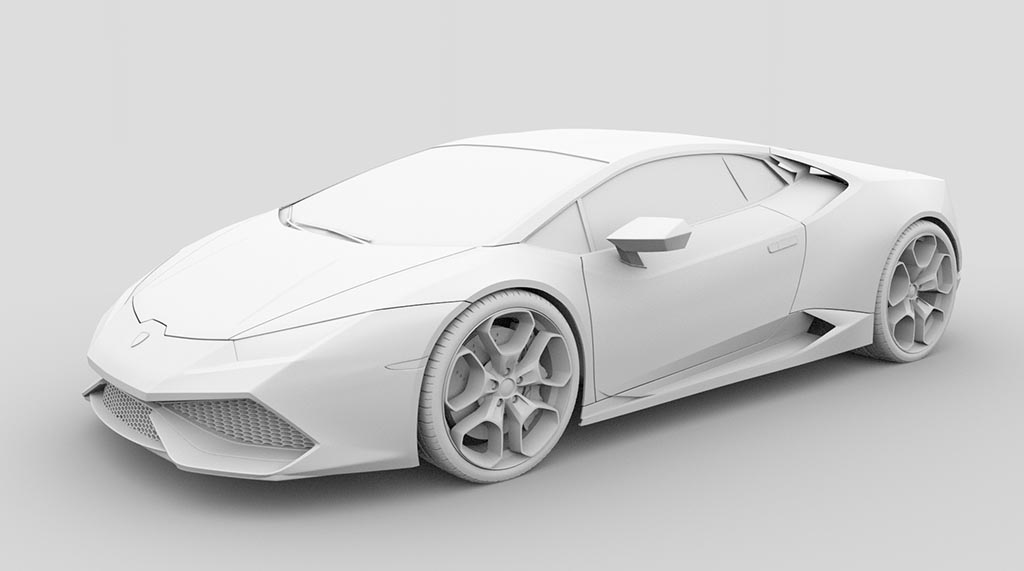
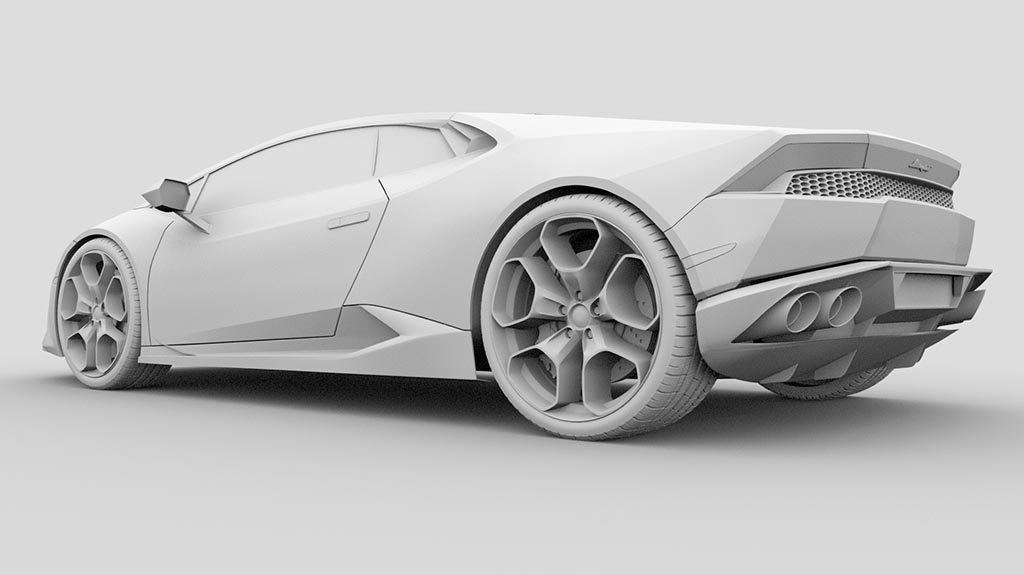
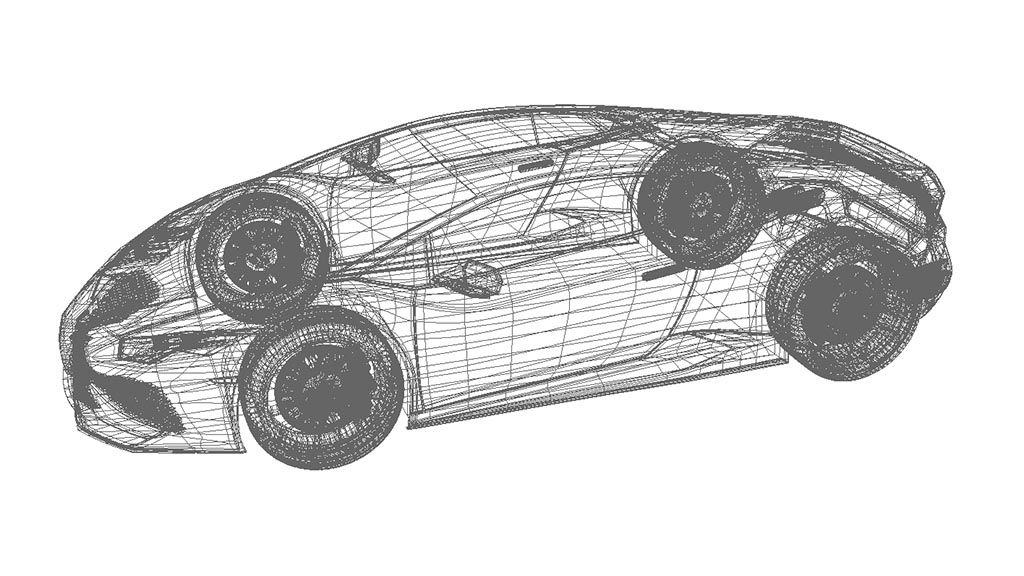
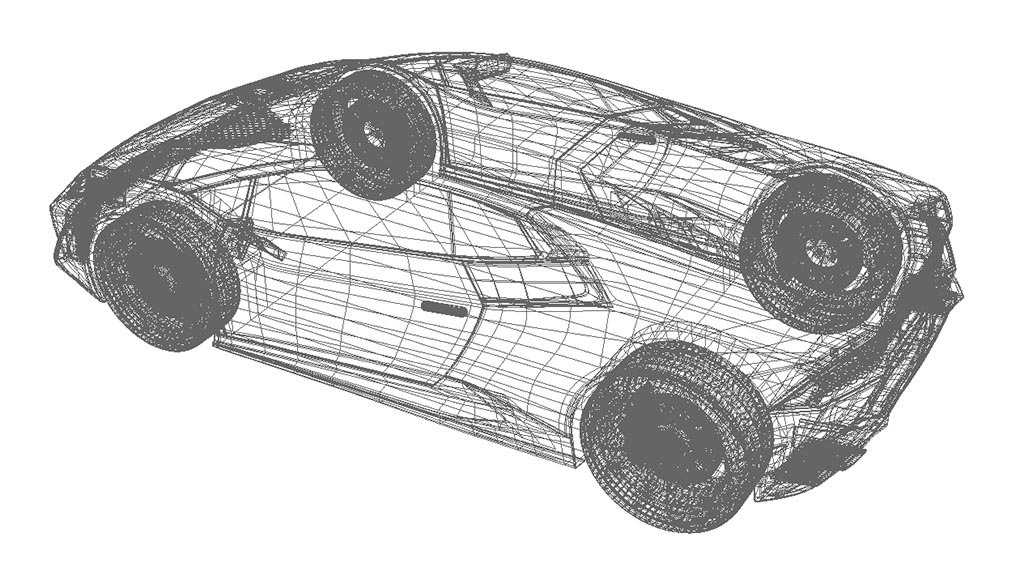

As you can see, this is a very detailed Lamborghini 3d model. Some of the pieces such as the rear deck lid in the headlights I had to do several times. Let me tell you – nothing is more frustrating than spending three hours struggling to build an object only to have to delete it and start over.
If anything, building a model with this much complexity makes me appreciate my simpler 3d logo illustrations such as my Starbucks and BMW M collections.
How was this Lamborghini 3d model built?
With blood, sweat, and tears of course. You might think I’m kidding, but – I’m actually not. This was really hard! Anyway, this model was built entirely in Maya 2020 with traditional polygonal modeling techniques.
It’s been a bit of a change for me to learn how to model with polygons instead of solid objects. If you didn’t know, all of the 3d models that I used to build such as the CARMAX logo illustrations were built in Form Z. Form Z is a solid modeling tool, which is really great for simple objects. However, for organic objects such as cars, it doesn’t work so well. Hence the need to use something like Maya.
Although, perhaps the only automotive project that Form Z might be able to handle well is a Tesla Cybertruck 3d model. Not too many curves and organic surfaces on that one.
What’s the polygon count?
Coming from a solid modeling background, this is always a weird question for me. The entirety of my early 3d modeling career was spent cutting and trimming solids and not having to worry about pesky little things like polygon count. However, now that I’m building cars, all of that has changed.
Because I wanted this to be an extremely detailed Huracan 3d model, I didn’t worry so much about trying to keep the poly count under control. It was more important for me to build in as much detail as possible instead of trying to save a few kilobytes of data wherever I could.
- Verts: 843966
- Edges: 1669296
- Faces: 825381
- Tris: 1645858
- UVs: 1074528
As you can see, the poly count is a bit high. Just know that hey significant portion of those numbers come from the tires themselves. I’ve never been a fan of using bump maps to render tire tread, so I will always build that stuff out in 3d.
What’s the file size?
That’s an excellent question to be asking just after I told you about the high polygon count. Thankfully, this isn’t a completely obese three model. The native Maya version comes in at 30.8 MB.
As you’re probably aware, Maya has some pretty good tools built into it which will allow you to simplify and reduce poly count if you’re trying to reach a specific file size. You can very easily run through that exercise with this model to get it down to whatever number it is that you’re looking for.
What other formats are this model available in?
As I already mentioned, Maya 2020 is the native format. Thankfully, Autodesk is pretty good about backwards compatibility with previous versions of their software, so you should have no problems opening and manipulating this model in previous versions. Also note that it was built using basic polygonal modeling techniques (which have been around since the beginning of time). Most early versions of Maya should be able to process of this 3d model.
Since I realize that the world doesn’t revolve around Maya, I am making it available in two other formats:
- OBJ
- FBX
Note that these two other formats only include the smoothed mesh. Afterall, the polygon count on this model is too high for most game developers to use, so that’s why I’m only offering it in its best representation possible.
What about textures? Are those included too?
No, but just so you know, the renderings you see above were done in Arnold Render within Maya. In other words, any basic rendering engine will be able to give you a photo realistic series of renderings from this if you know how to set up basic environments. The purchase of this Huracan 3d model includes the base mesh only.
Keep in mind that the base mesh is extremely detailed. All the little details such as headlight and taillight interiors, side marker lights, and physical Lamborghini logos were built using polygons. Not textures. See? I told you this was an extremely detailed model!
What is the ideal use for this 3d Lamborghini model?
This probably isn’t the best Lamborghinis 3d model to use for low-end games. The poly count is far too high for something like that, but it may work well if all you need is a detailed model of a car that doesn’t animate or move.
My original intention when building this model was to make it as photo realistic as possible. Therefore, it’s an ideal model for rendering tight images needed for things like banners and other kinds of promotional material.
That being said, just know that it’s not 100% perfect. Zooming in on certain areas of the model (in tight corners especially) will start revealing the segmented polygonal structure. Therefore, this is not the model for you if you need super high resolution detail shots for the next Hollywood IMAX blockbuster.
Is this an animated model?
No. However, it wouldn’t be all that difficult to animate certain elements as necessary for your application. While I didn’t build in any rigging in this model, it certainly wouldn’t be all that difficult to go back and add it in if you’re familiar with that sort of thing.
Every piece of this model (doors, hood, wheels, lights, etc.) are separate objects that can be manipulated and animated separately from one another.
The 4 most frustrating things about building this 3d model of a Lamborghini was…
- All the scoops and hard edges! Truthfully, it’s not necessarily the hard edges that frustrated me so much. It’s how those hard edges transition into organic curves and complex scoops. Even though the Huracan is actually one of the more mild-looking Lamborghinis these days, there were exactly 3 moments in the modeling process for this project that I threatened to give up.
- The rear deck lid and the multi-faceted vents that run down each side was a 3-day project. It may look simple in pictures, but replicating it in 3d with polygons was a nightmare.
- The headlight buckets of the Huracan are some of the most complex headlight systems I have ever seen in any car. Ever. Especially considering the organic LED strips that snake from front to back with no rhyme or reason.
- The hard edge that runs from the rear edge of the headlight to the intake scoop (behind the side glass) was nasty. It’s extremely difficult to transition from hard-edge creases to soft organic shapes smoothly with polygon modeling, and that was easily one of the most difficult parts of the project.
Am I going to build more 3d models of cars in the future?
Absolutely! As a matter fact, I’ve already started the next one. It’s a Tesla Cybertruck, and thankfully, it’s going a lot faster than I anticipated due to its overall simplicity. I hope to have that one posted within the next few weeks or so.
It feels great (and extremely satisfying) to be tinkering in the world of 3d again.






Is there a was to export the model to a solid body (like .STEP file format)? I would like to 3d print a model of it. Thank you!
To be honest I’m not all that familiar with exporting polygon models into a solid format. Seems like there would be a lot of data loss (especially in the details), but who knows? I should probably learn more about this…
bạn có dự định làm 3d chiếc koenigsegg agera r