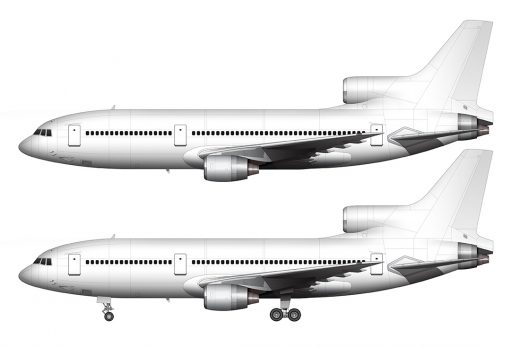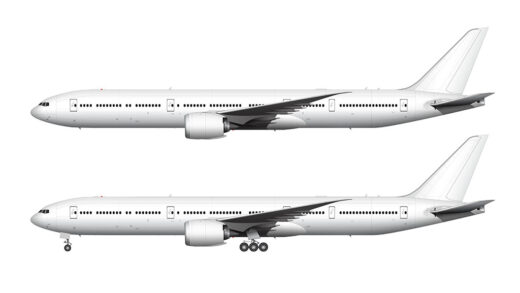Creating templates of every single version of the 767 together at one time actually worked out pretty well. Of course it was a lot of work to get everything done, but I did find that it really helped to keep things consistent from version to version since they were all being worked on in unison. If I noticed a mistake on one template, it was really easy to switch over to the other versions and correct it right then and there – as opposed to just adding it to my to do list (and possibly forgetting about it later).
The 767 has been around for a long time, and is pretty much at the end of it’s life. Boeing is still producing cargo (and military) versions of this aircraft, but the commercial airline orders have pretty much dried up due to more advanced and economical airplanes that have come on the market over the past 10 years or so.
Anyway, that long production run has meant a lot of variation between the early builds and the latest ones off the assembly line. I discovered in my research that there were actually several versions of door and window configurations produced, as well as different sectioning methods on the fuselage.
It’s heartburn inducing trying to create templates showing all that variance! But in the end, I decided that I couldn’t do it all – I’ll just make the modifications on a plane by plane basis as I apply different liveries to it in the future.
Anyway, on with the templates:

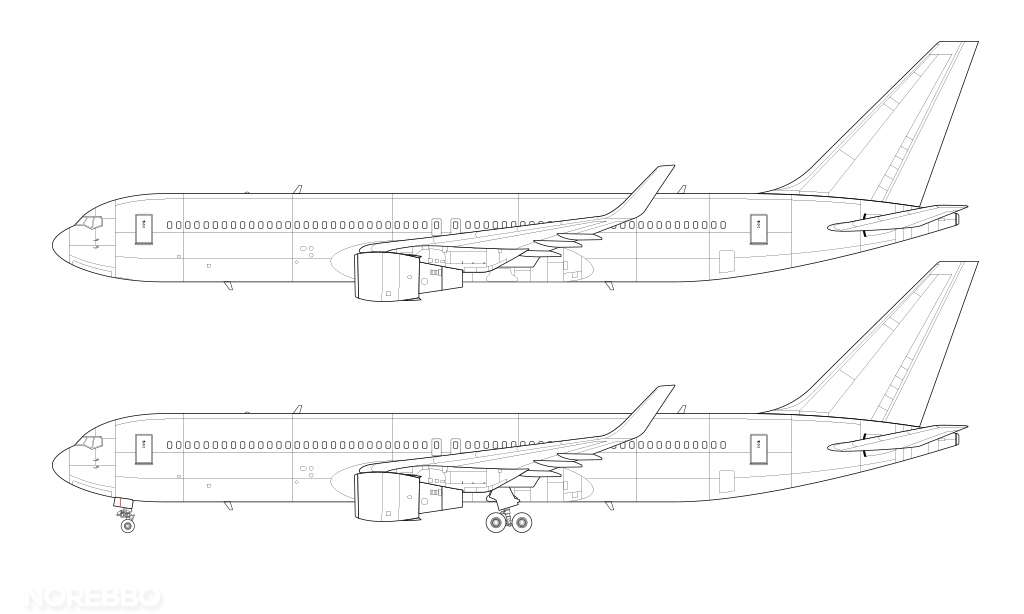
Now, here are fully rendered and wireframe line drawings of the aircraft without winglets:

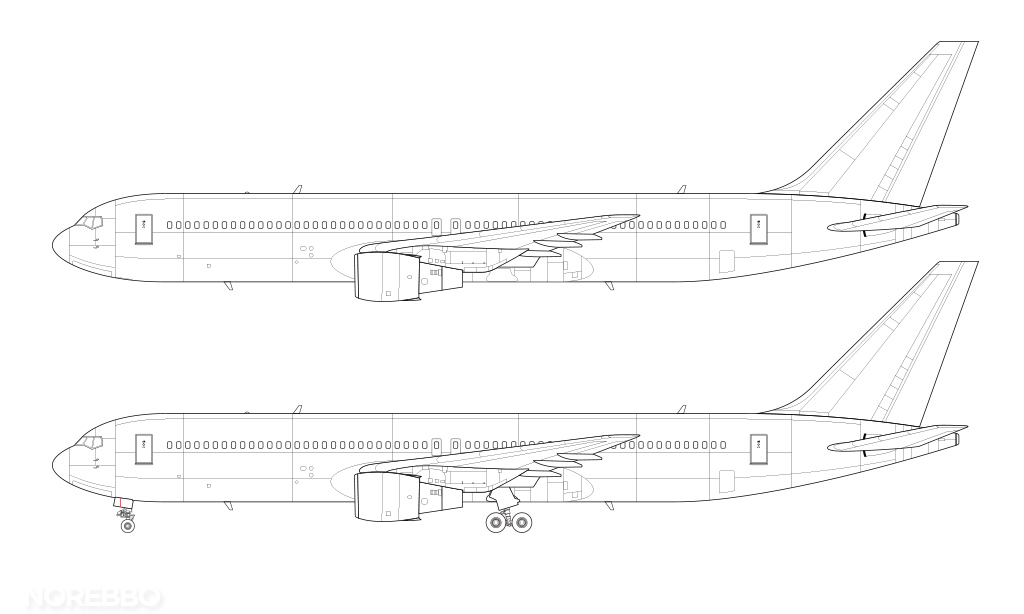
Finally, I even created cargo versions as well. So here are the illustrations of the cargo variant with and without winglets:

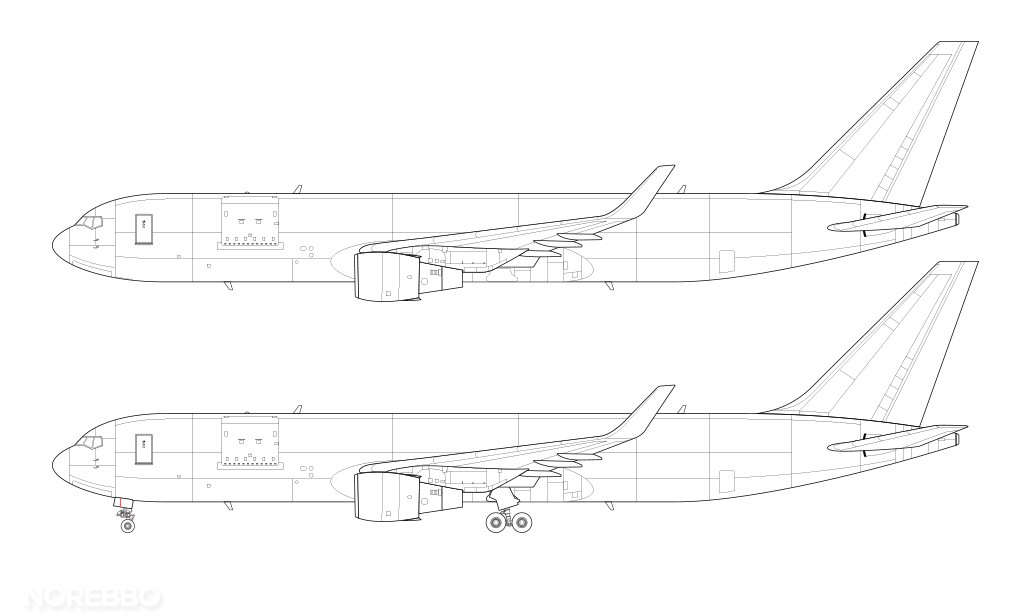

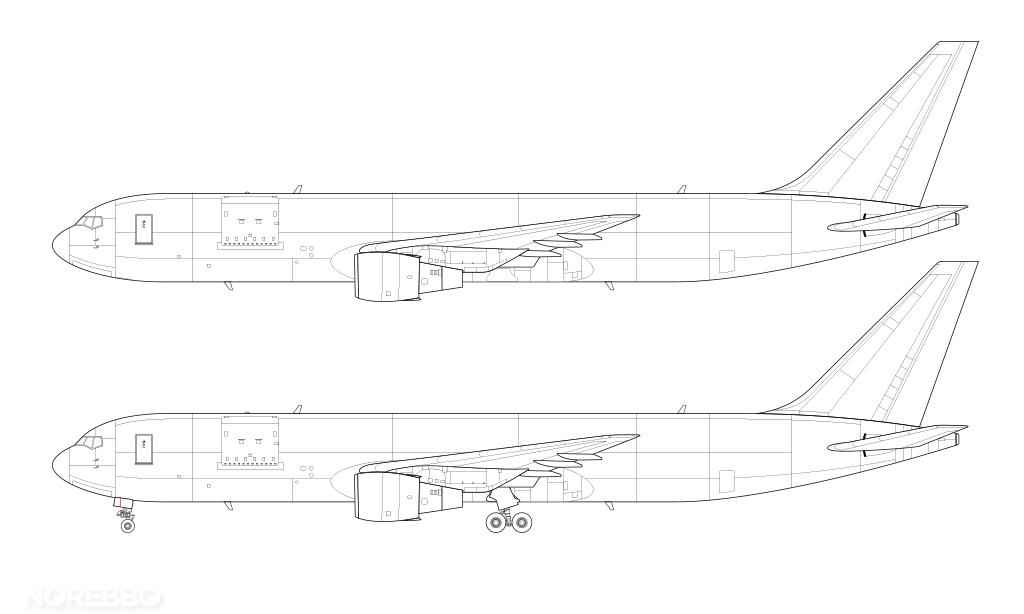

I really think that the addition of the winglets makes the 767-300 look great. It’s never been a extraordinarily good-looking airplane, but those winglets completely change the look (especially from a front 3/4 angle).